How to use subscript and superscript text in Libre office writer
there are two method for subscript and super script text in libre office
First method by using formatting toolbar
- first select text which you want convert in to superscript or subscript
- click on superscript or press ctrl+shipt+p
- click on subscript or press ctrl+shipt+b
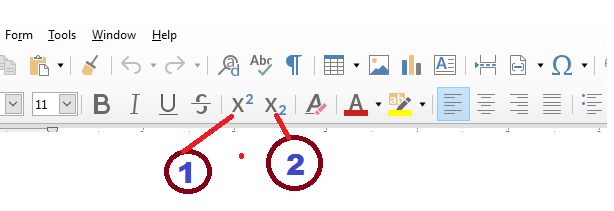
Second method by using format Menu bar
- first select text which you want convert in to superscript or subscript
- click on format menu
- choose text
- click on superscript or press ctrl+shipt+p
- click on subscript or press ctrl+shipt+b
How to use subscript and superscript text in Libre office writer
there are two method for subscript and super script text in libre office
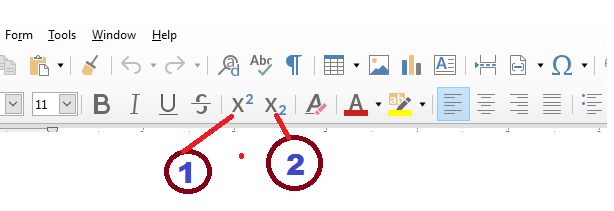














No comments:
Post a Comment
for more information please share like comment and subscribe