How to change background colour on Libre Office Writer document?
To change the background colour for all pages inside your LibreOffice Writer document, you could do the following steps:
1. first click on format menu
2. then after click on page option



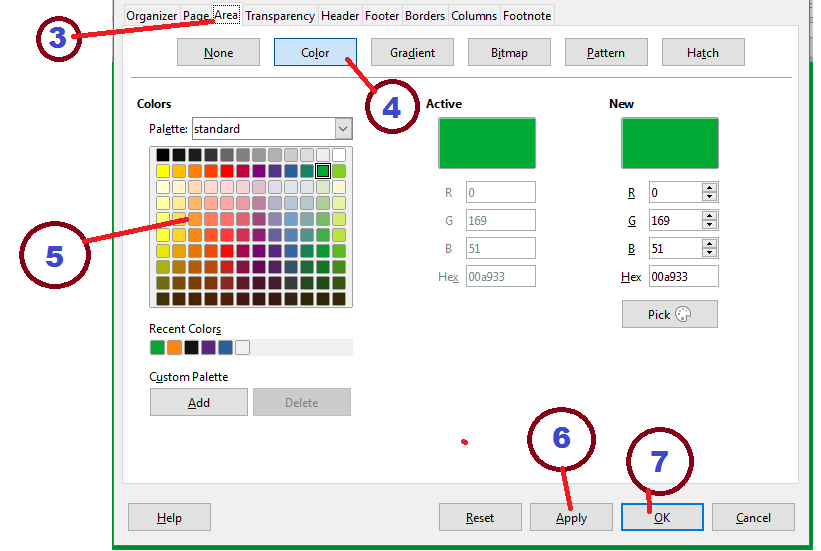










ReplyDeleteWe are added much functionality in this Remove object from photo and Remove BG from photo app like remover, clone stamp, background eraser, quick remover, transparent background and cloth remover.